AI Gmail Autoresponder
AI Gmail Autoresponder
Automate your Gmail replies using AI. This template responds to incoming emails with smart, personalized messages — no manual typing, no delays.
Perfect for managing inquiries, leads, or client communication at scale.
Easy to set up, runs 24/7, and fully customizable.
Couldn't load pickup availability
🤖 How It`s Work?
🤖 How It`s Work?
1. The scenario watches your Gmail inbox for new emails.
2. The email content is sent to OpenAI to generate smart, context-aware reply.
3. The system checks Google Sheets for any pre-defined rules or contact-specific data.
4. Final AI-generated draft is created based on the context and your preferences.
5. The draft response is saved in your Gmail, ready for review or sending.
📦 What Will I Get?
📦 What Will I Get?
You’ll get instant access to ready-to-use Make.com template, complete with clear step-by-step setup guide.
📝 What Do I Need to Use This Template?
📝 What Do I Need to Use This Template?
You’ll need Make.com account and access to the connected services (like Google Sheets, Airtable, OpenAI, etc.). Don’t worry — our setup guide will walk you through each step.
💰 Are There Any Additional Costs?
💰 Are There Any Additional Costs?
Yes. Some templates use paid services like Make.com (if you exceed free tier), OpenAI (GPT-4 API), or Claude. You’ll be billed by those providers directly.
🤝 Can Someone Set It Up for Me?
🤝 Can Someone Set It Up for Me?
Each template comes with clear step-by-step instruction guide.
If you want hassle-free experience, our expert can set it up for you — for additional fee. After purchase, we’ll contact you via email to discuss the details.
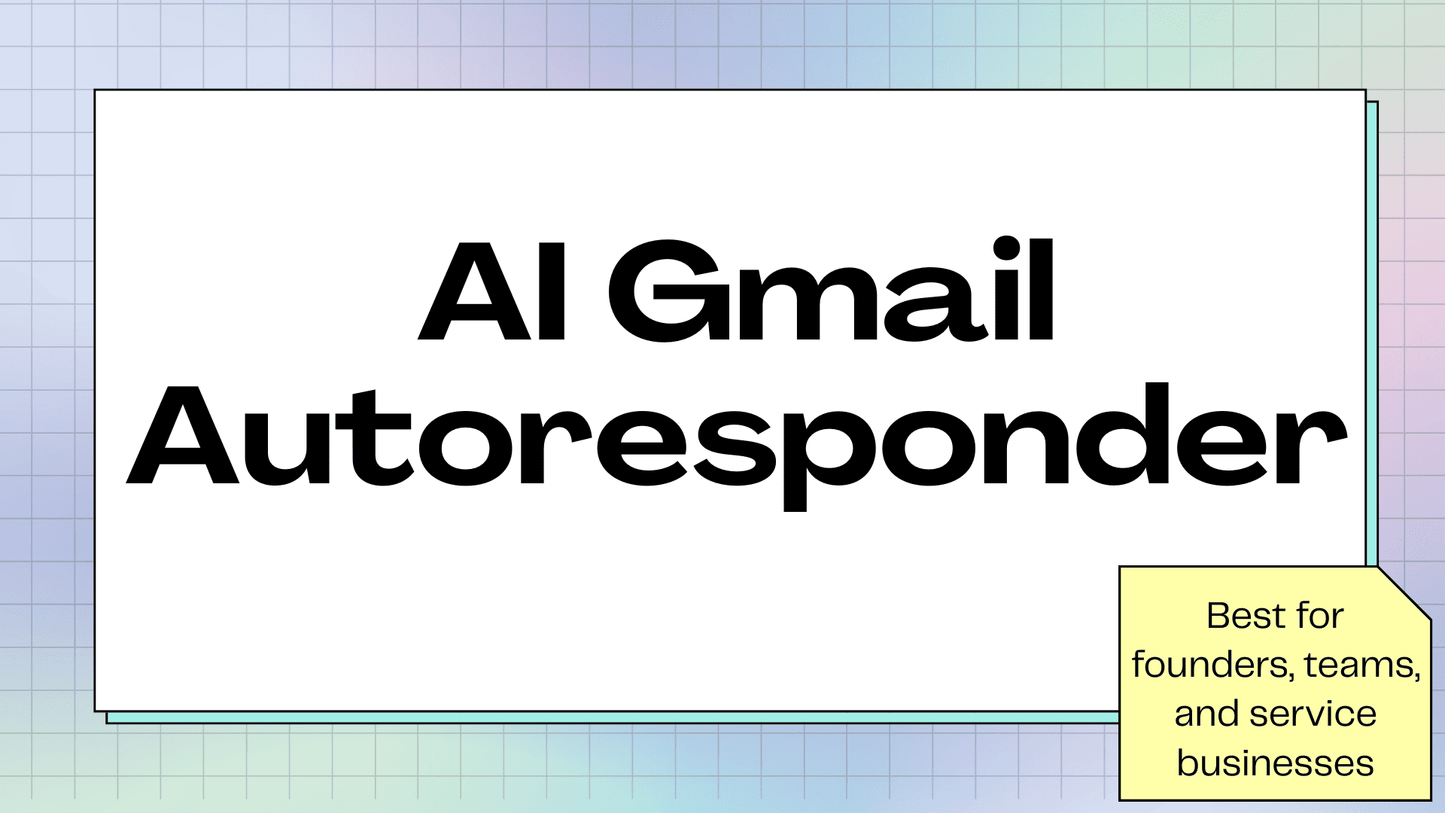

🎬 See It in Action
❤️ Why People Love This Template
❓ Frequently Asked Questions
How Do I Receive the Template After Purchase?
After purchase, you will receive an email to the address you provided with a download link for a zip file containing the template and guide.
Do I need to know how to code to use your templates?
No coding needed. All templates are plug & play with simple instructions anyone can follow.
Which tools or services do I need to use your templates?
Each template lists its required platforms (like Google Sheets, Airtable, OpenAI, etc.). Most have free or affordable plans.
Can I use the templates for client projects?
Yes — use them across personal or client projects. Just don’t resell or redistribute the templates themselves.
What If I Lose Access to the Template?
No worries — just contact us with your order details and we’ll resend your download link.
Do I get updates?
Yes! You’ll get lifetime access to any future improvements or updates to the templates you’ve purchased.
Still Not Sure?
Need help choosing a template? Message us — we’ll recommend the best fit.


